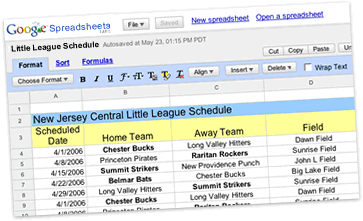
This URL is soon going to be a reality. Google launched its online spreadsheet editing software Google spreadsheets last week.
With reference to my earlier post, I reiterate that google is thinking about waging a war with Microsoft in its very own, dominated market of ‘Office Automation Software’. Think about the scenario where your boss has asked you to give a presentation on ‘Recent Bear Run in Indian Markets’. You go to Google’s search engine http://www.google.com/ and quickly search some statistical data about the recent crash. Next, you prepare your report using Writely, an online document editing software that Google has bought recently. Google provides you with a G-drive of 5 GB capacity. Your report is stored safely online on Google’s powerful servers and you don’t even have to worry about the backups. You also create a small presentation using Google’s online Presentation software (Google Presenter or something?). Then you mail a copy of the report and the presentation to your boss using Google’s Gmail, a web based mailing software. Next day you walk into the office without carrying your presentation. You can easily download it onto your desktop in the office from Google’s G-Drive. After your presentation, some of your colleagues show interest in the topic and tell you that they’ve lost a hell lot of money in the crash. They ask you if you can guide them about investing into a bear market. You decide to start a blog, ‘Baring the Bear’, that allows not only you but also many more people to write about their trading strategies in the bear market.
One thing to notice here is that you have carried all of the above activities without using something you are so used to, the ‘Microsoft Office’. Google has launched a lightly loaded, online alternative for almost all the software in the ‘Microsoft Office’ suite as can be seen in the table below:
| Microsoft Office Software | Google’s Online Alternative |
| Microsoft Office Word | Google Page Creator/ Writely |
| Microsoft Office Excel | Google Spreadsheets |
| Microsoft Office PowerPoint | ??? |
| Microsoft Office Access | Google base (I’ve heard) |
| Microsoft Office Outlook | Google Gmail |
All these alternatives are not as feature packed as their Microsoft Office counterparts but most of the small businesses can manage their daily office work with these alternatives. For example, most of my work in the office and at home involves creating some documents with basic formatting, creating spreadsheets with embedded formulae, etc and I could almost manage it without ‘Microsoft Office’.
Next in line should be an online alternative to “Microsoft Office PowerPoint’. Google also needs to do a lot of work on adding a few advanced features to their software like ‘Automatic Index Creation’ in Word and so on.
Sometime back I felt that replacing software that resides on your desktop with some web based application is almost impossible. However, Google has already proved me wrong with all its new generation web applications. I have already started countdown to the day when the term ‘Microsoft Office’ will be replaced by the term ‘Google Office’.

